A substantial amount of research points to the importance of facilitating student-to-student interactions in our online courses. In fact, it’s hard to earn QM certification without it! Our current KSU learning management system, Desire2Learn, offers an easy way to incorporate that type of interaction: the discussion forum. From what I’m gathering, most of us (myself included) make good use of the forums in our hybrid and online courses, sometimes requiring weekly or bi-weekly conversations of our students.
But is anyone else out there getting really burned out on forum usage? Are you seeing the same comments, over and over, that generally lack substance or the demonstration of critical thought? Or are your students waiting until the last minute to post, making the “discussion” nothing more than a last ditch effort to earn all the points each week?
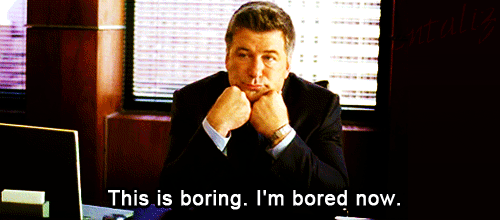
I was talking with a colleague yesterday about this exact issue, particularly how we are going to incorporate student-to-student interaction in our large online sections. Grading 50 or more discussion posts each week, with student responses, will no doubt get (a) overwhelming and (b) old, really fast. Inspired by that conversation, I’m going to throw out a couple of ideas for facilitating discussion that do not rely exclusively on the discussion board/prompt setup, and instead offer unique strategies for getting our students talking, and thinking, about our content. I’ve used these in several online & hybrid classes with varying levels of success. As you can no doubt relate, the more you use a technique, the more you refine it, and the easier – and more effective – it becomes.
Strategy 1: Twitter & a class hashtag. The use of Twitter in the classroom, or a class  hashtag, is not a new or necessarily innovative idea. But I am wondering why more of us don’t follow the lead of our colleagues who have moved at least part of their online discussions every week to this popular social media platform. I used #ksudsm with great success this year teaching a graduate-level social media course. I’m finding the key is tying the hashtag usage to a grade item, and – a lesson I learned this time around – a clear grading rubric.
hashtag, is not a new or necessarily innovative idea. But I am wondering why more of us don’t follow the lead of our colleagues who have moved at least part of their online discussions every week to this popular social media platform. I used #ksudsm with great success this year teaching a graduate-level social media course. I’m finding the key is tying the hashtag usage to a grade item, and – a lesson I learned this time around – a clear grading rubric.
One option, for example, is to assess students on simply the number of relevant contributions made to a hashtag over the course of the semester. This saves instructors from the awkward decision of whether or not to follow students on Twitter – many of them still haven’t quite made the migration to fully professional accounts at this stage in their lives. Or instructors could “nominate” certain students to be Twitter discussion leaders for the week, tasked with posing a question to generate engagement among classmates and other followers.
I have found that class hashtags tend to work best if the instructor models good hashtag behavior. It’s unfair to ask students to participate in such a social platform if the professor isn’t willing to participate actively as well, serving as a good example of the type of content she’d expect to see posted.
Strategy 2: Blogs. Here again is not a necessarily new idea, but I’ve found that blogs can  be used to generate discussion in addition to fulfilling several learning objectives in a course. The blog assignment is great because it provides an incentive for students to think through and write more in-depth about a number of critical issues, and also provides a platform for other students to respond.
be used to generate discussion in addition to fulfilling several learning objectives in a course. The blog assignment is great because it provides an incentive for students to think through and write more in-depth about a number of critical issues, and also provides a platform for other students to respond.
The obvious downside is about how to grade them. I’ve previously used Feedly or other RSS readers to collect all my students’ blogs, then enter grade items while reading from there. However, this year, I had a good deal of success asking students to post their blogs to a discussion forum in D2L, which made quick work of grading and saved me the trouble of manually entering a number of sites into Feedly!
To grade the interactions from students, instructors could either encourage comments on the blogs themselves or, if the blog addresses are posted in D2L, responses in that forum can be really easy to keep track of and grade.
Strategy 3: Snapchat. I’ll be honest. I only started using Snapchat this summer at the suggestion of my Teachapalooza friends. At first, I didn’t get it, mostly because I’m not *really* a millennial, and despite its popularity, Snapchat is still largely a millennial thing.  But I’m not *really* a GenXer, either. I was born right on the edge of where GenX stops and Millennials begin. Depending on the day and situation, I can pass for either. But believe me when I say that I have never felt more like a GenXer when I first started snapping. Snapchat requires a different way of thinking. A different way of writing. And a different way of seeing the world. My personal theory on it is that it’s much more fun than the other social media, so I’m mostly using it for that reason – just for fun. There’s something appealing about a post that disappears – for the most part – after you share it.
But I’m not *really* a GenXer, either. I was born right on the edge of where GenX stops and Millennials begin. Depending on the day and situation, I can pass for either. But believe me when I say that I have never felt more like a GenXer when I first started snapping. Snapchat requires a different way of thinking. A different way of writing. And a different way of seeing the world. My personal theory on it is that it’s much more fun than the other social media, so I’m mostly using it for that reason – just for fun. There’s something appealing about a post that disappears – for the most part – after you share it.
I’ll do a full rundown later of this platform if you’re interested. Let me know.
Anyway: I started to see the full potential of using Snapchat in class when I read this article from a colleague. Inspired by her ideas, I did a Snapchat Q&A with my graduate class as a test run for how I might use it at the undergrad level. We had a most interesting conversation that week in class, but I didn’t restrict students to snapping content that was class related, so I got a lot of off-topic comments and pictures. This was fine for me, but if I was to use Snapchat for a truly interactive discussion, I’d need to offer more specific parameters on content and level of appropriateness for the classroom environment.
And, too, there’s the issue of needing to follow your students in order for that to really work, so it brings up all sorts of issues about whether or not you want to do that. Grading the snaps turned out to be cumbersome, too, because it takes time to save snaps, upload them to an LMS, and evaluate them fairly.
I hope you’re able to take these ideas as starting off points for improving your online discussions. I’m anxious to try out some alternate strategies in the spring as I teach an online section of Uses & Effects of Mass Media, a class that should work really well for social discussions.
What are you doing in your online & hybrid classes to facilitate discussion? Have you used any of these techniques and found them effective, or ineffective?